A SMART FEATURE RICH AI IMAGE CREATOR WITH FEATURES NOT GENERALLY AVAILABLE ON OTHER PLATFORMS
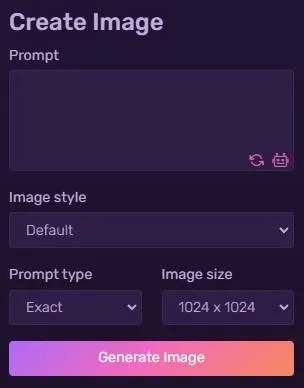
The 'Create Image' panel accessible from your main dashboard
Set parameters, type in your prompts and click 'Generate'
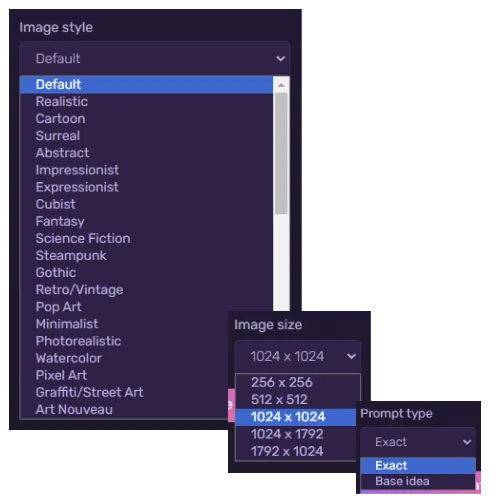
Make selections for:
one of the 50 Image Style options,
image size,
prompt type
Prompt Type tells the AI to create an image exactly according to the words in the prompt or treat them as a "loose" base idea.
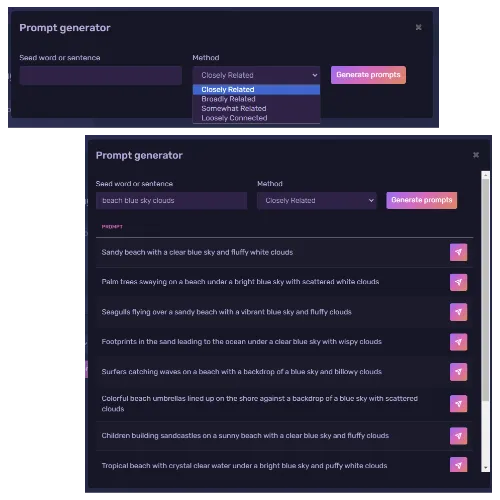
If you are at a loss for words you can access the prompt generator from the 'robot' in the bottom right of the prompt field (see Create Image above)
Prompt Type tells the AI to create an image exactly according to the words in the prompt or treat them as a "loose" base idea.
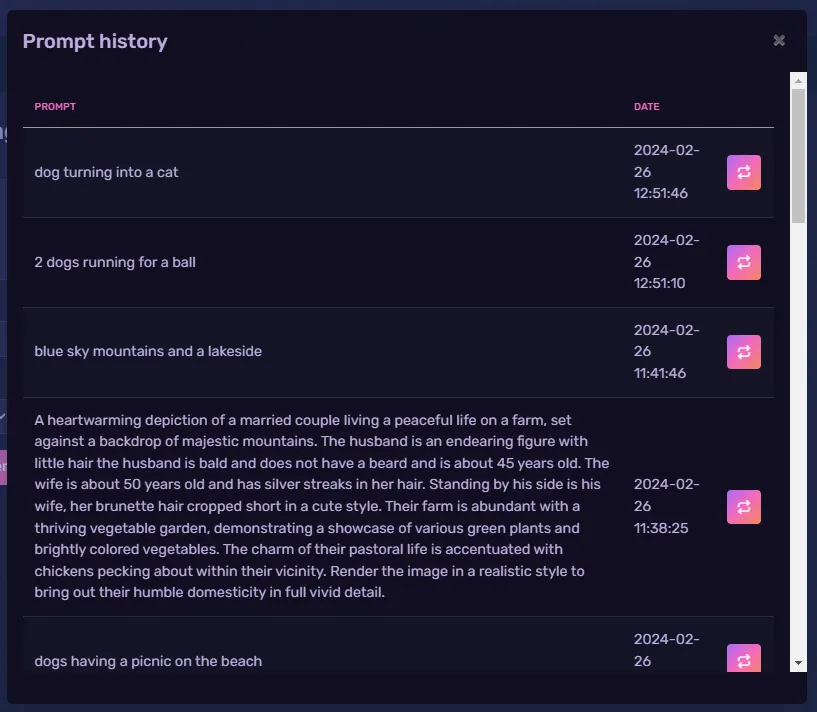
Prompt History is maintained for you so you can keep track of the words and prompts you previously used.
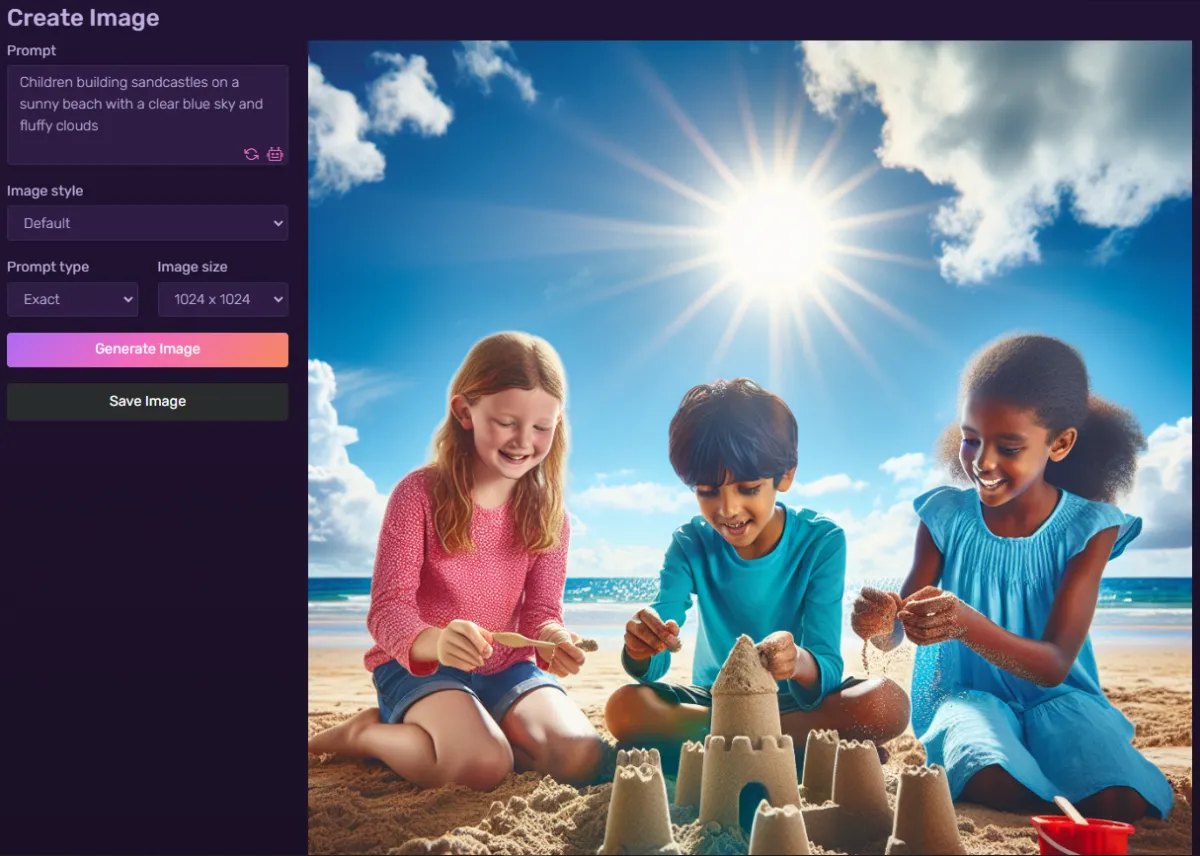
Once your image has been 'Generated' it can be saved to a file folder with your name of choice - so you can group similar images together.
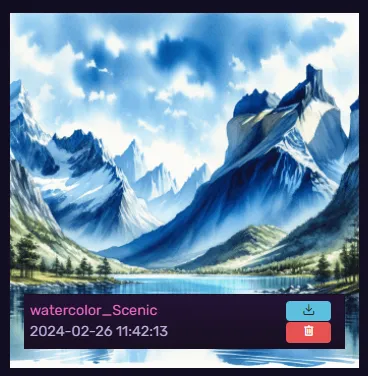
Images are available in your folders and for download - simply by clicking on the download icon in the bottom right of each picture.
(Note: Icon appears when you move your mouse over the image.)
Copyright Pinnacle Web & Marketing Services
A Division of Green Country Publishing, LLC

